While testing your app before release, it's a good idea to be sure and test the purchases included within it (Free or Paid Subscriptions and individual Issues). This requires setting up a test user in iTunes Connect which you will log in as.
How to Set-up a Test User in AppStore Connect
How to Test In-App Purchases with a Test User
1. On your iOS device, go to the "Settings App" and tap on "iTunes & App Store" in the left column.
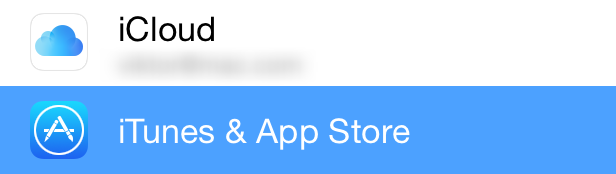
4. Now launch your test app and attempt to make a purchase.
You will be prompted to sign in. Use the e-mail and password of the test user you created earlier and you will be allowed to make a purchase without incurring a charge.
Note: If you test a paid subscription purchase first, you will be entitled to the most recent paid single-issue. If you want to test both single issue purchases as well as subscriptions, we recommend purchasing the single-issue first followed by the subscription purchase.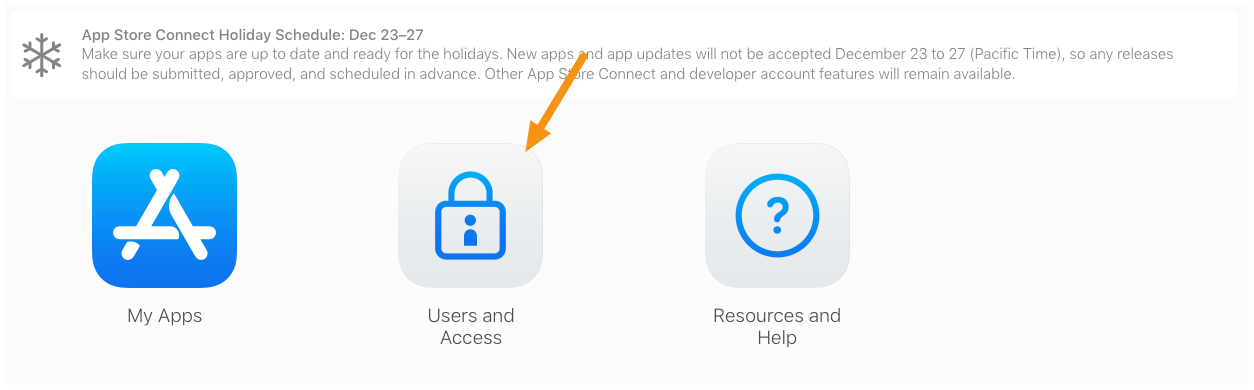
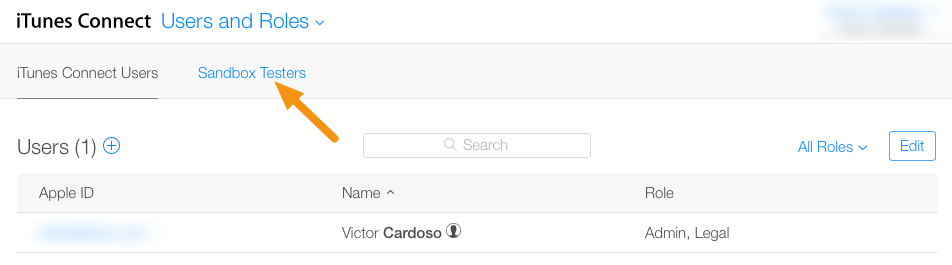
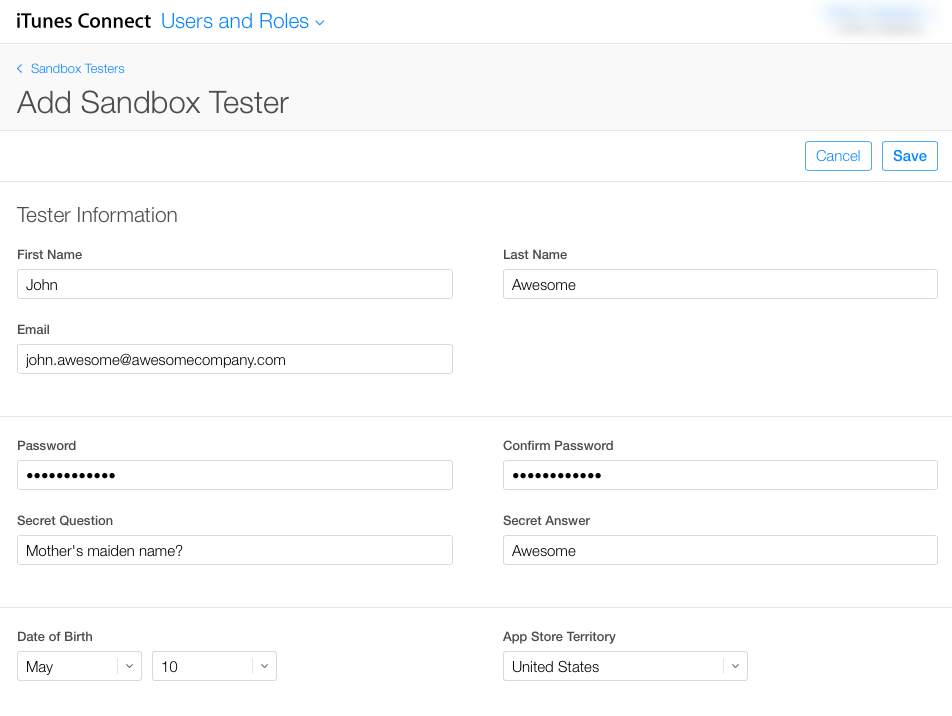
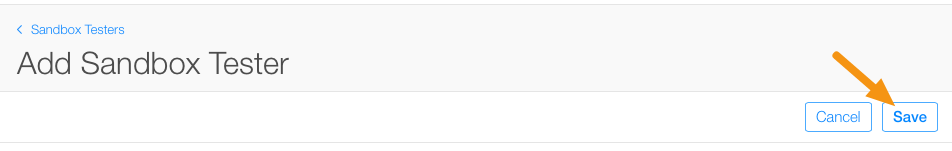
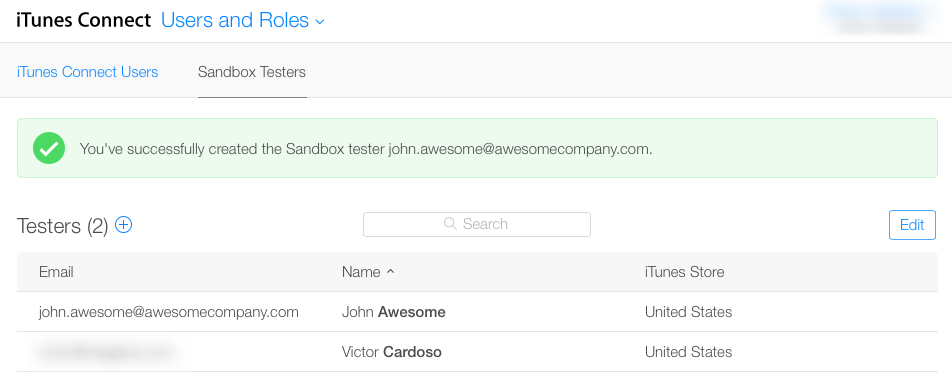

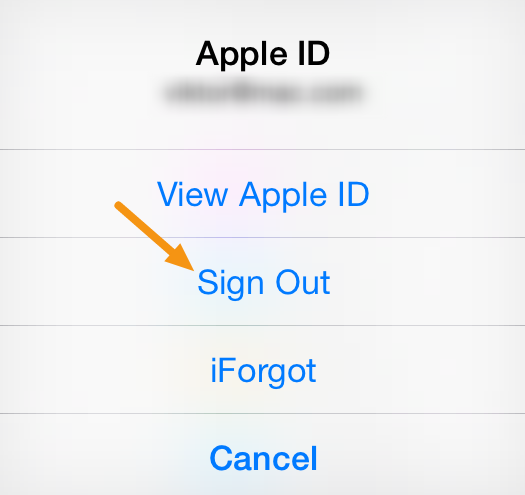
0 Comments